256 Spaceship sprites
A downloadable asset pack for Windows, macOS, Linux, and Android
Buy Now10.00€ EUR or more
4 different factions, each with 8 ships that come with 8 variations each - a total of 256 spaceships! Ship images come in 3 sizes : 128x128, 64x64, 32x32 and are placed on .png sheets with transparant backgrounds. Also included is a layered file with the 128x128 images to allow for custom resizing.
License details :
Purchase of this asset pack allows you to use it in your projects (including commercial projects). Selling or making the contents of this asset pack available to 3rd parties in any way is not allowed.
Purchase
Buy Now10.00€ EUR or more
In order to download this asset pack you must purchase it at or above the minimum price of 10.00€ EUR. You will get access to the following files:
256Spaceships.zip 11 MB

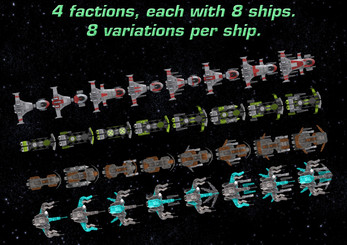
Comments
Log in with itch.io to leave a comment.
I am new to game development and I am using GameMaker. Are these compatible with GameMaker Studio 2 ?
Yes. Gamemaker can import .png files, and allows you to import spritesheets as well. This tutorial video shows the process :
Thanks for the quick reply. I am going to purchase this.
Hello. This looks like exactly what I want for my game. Is there a version of each ship where the coloured part is separate (and greyscale, although I can make it greyscale myself) so that I can colourize it in-game use it as an overlay? in other words, I would like to be able to change the colours of the coloured parts of the ships in-game.
I'll have to dig up my original files from backup to answer this, but I think not. However, I'll confirm soon.
That said, I remember from when I made games myself it was possible to change only the non-grey parts of an image. The process was called 'hue shift' or 'hue rotate' - it's been a while so I'm afraid that's all I remember.
I checked the original files and the ships are not layered, so the coloured part is not separate. It's possible through photoshop to extract the coloured parts and save them separately. But this loses some of the subtle detail in the coloured sections, so the result doesn't look as good as the hue shift mechanism I mentioned in my earlier reply.
If you're familiar with photoshop (though I assume most graphics software packages offer something similar), you'd be recreating the 'hue/saturation' effect, in Krita it's called 'HSV/HSL Adjustment'. See attached image.
May I see one of the ships (just the ship so that it’s not blurred by how small it is in a screenshot)? I would like to know if the contrast between the greys and the colours is enough so that I can easily separate them by colour.
The image in my previous post was full size. Right-click it and choose 'show image' or similar depending on your browser. Red are the original images.
Attached are a few green ones as png.
Hey, can you clarify the terms of the license a bit? If I made a commercial game using these assets, am I allowed to distribute the game ? Can I modify these assets to change colors, etc for use in my games?
Yes, you are allowed to distribute and sell your game. You're also allowed to edit these to fit your project.
The only restriction is that one may not re-sell or distribute the assets by themselves, be it individual images or the entire set - the images need to be part of a larger project, like a game.